Photograph - Passport - 1 Scanned Copy - Color
A recent passport photograph (45mm x 35mm) or (1.77 Inch x 1.37 Inch)
This should be of the head and shoulders only, and should show the person facing the camera, against a plain background and must be less than 6 months old.
Print / Write the name of the person on the back of the photograph.
Scanning and attaching photographs
Scan both front and back of the photograph (after writing your name on back) and then upload it in immiaccount.
When scanning and attaching photographs you must:
-
Scan and attach the front and back of the photograph of each applicant separately.
-
Ensure the photo is upright and in color.
-
Not place the photo on a piece of paper before scanning.
Photograph front view
Examples of non-acceptable photographs
Photograph back view, endorsed - Write your name
Photograph back view must be scanned showing the authorized person’s declaration and signature.
Real Photo Sample - hand written
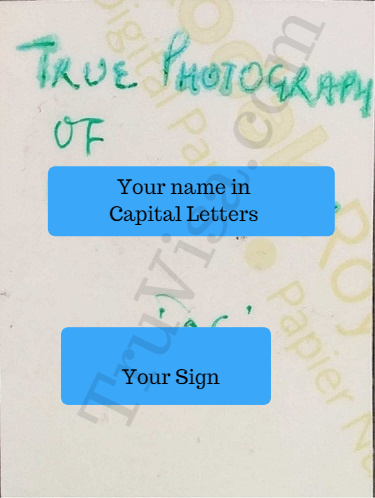
Separate files for Front and back photo
Photograph front and back view must be scanned and uploaded as 2 separate .JPG or Image files.
Android and IOS App to scan photo
You can use the excellent Google Photoscan app to scan the picture
