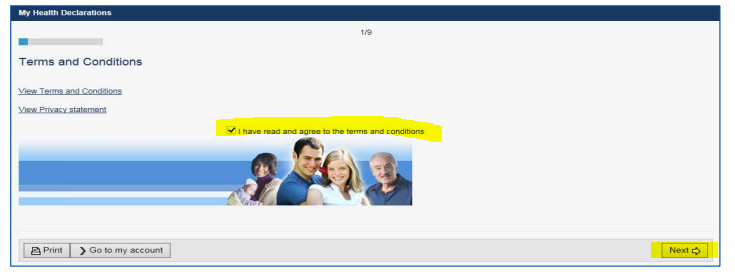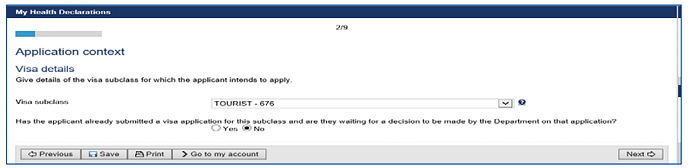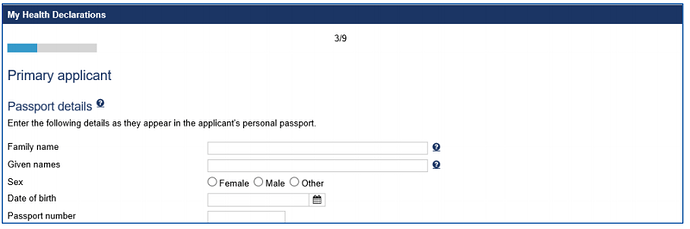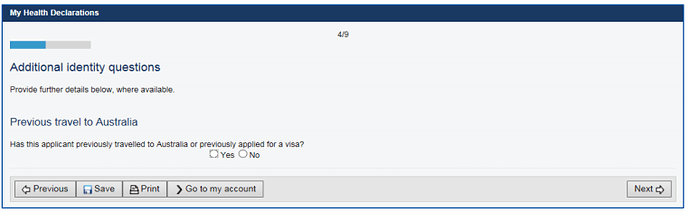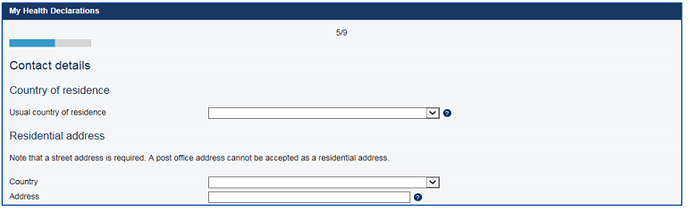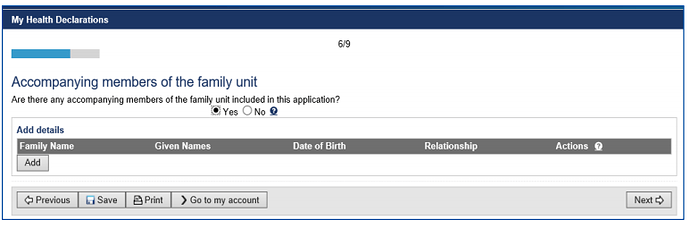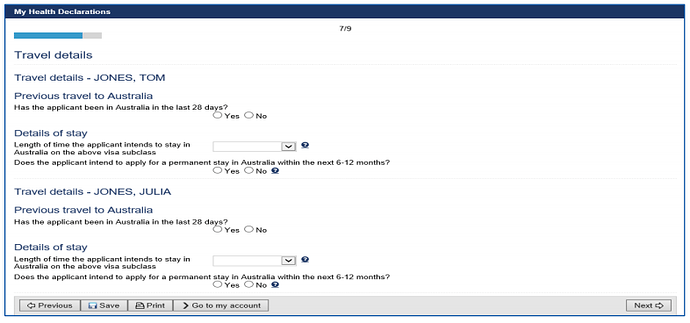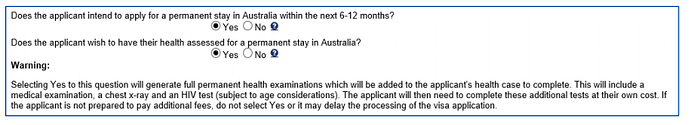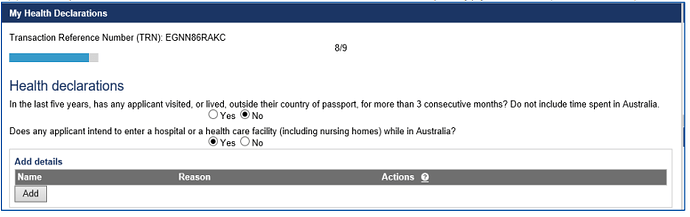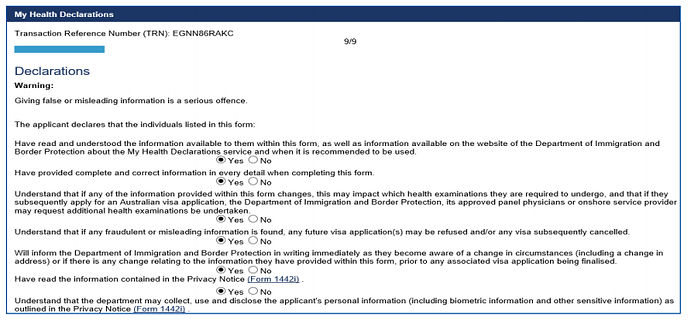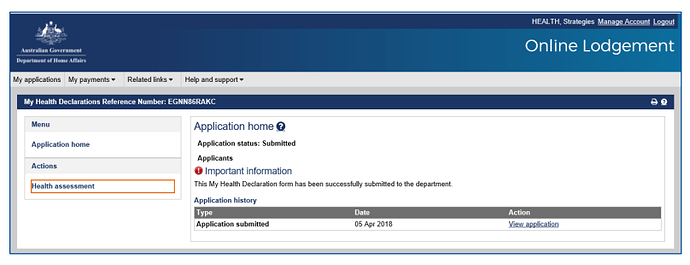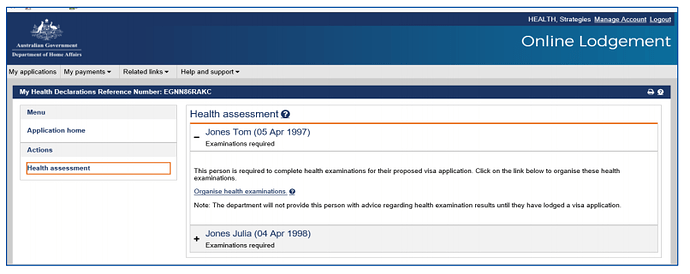1. Log in to ImmiAccount or Create a new account
Start My Health Declarations as it is mandatory in order to generate HAP ID.
2. Create New Application inside ImmiAccount
Once you have logged in, click ‘New application’.
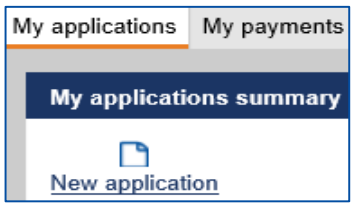
Then click the Health → My Health Declarations option to open a new health declarations wizard.
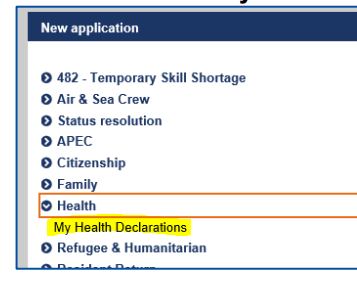
3. Health Declaration Wizard
-
Accept Terms and conditions and click Next.
-
Visa details
Select the visa that you intend to apply.
For visa 190, there is no option here. So, you probably cannot generate HAP ID for 190 visa unless you get an invitation.
if you expect or have received 189 invitation, choose 189 or any other visa as applicable.
-
Personal details
-
Identity
• Details of any expired passports that you previously used to travel to Australia,
• Details of any visa grant numbers for any previous Australian visas, and
• Details of any visa label numbers for any previous Australian visas.
-
Contact details
-
Family members
For each accompanying family member, you need to click on the Add button, provide their personal details
on the new page that displays and then click the Confirm button.After you click on the Confirm button, the family member will be added to the list on the accompanying family members page of the form. When you have finished, click on the Next button.
This is important to generate HAP ID for each family member.
-
Travel details
For each family member that you added previously, you need to provide travel history.
Note: If you select ‘Yes’ to question about intentions to apply for the permanent stay in Australia within the next 6-12 months, an additional question will display asking whether you wish to have your health assessed for a permanent stay in Australia, that is complete health examinations for a permanent stay level.
If you applying for 189 visa, you should select yes. -
Health declarations
These are the same questions that appear in the health section of a visa application.If you answer Yes to any of the questions, an additional window will appear asking you to select which
person the yes answer applies to, and for you to provide additional information.Note: You need to complete your health declaration questions ‘upfront’ (that is, prior to lodging your visa
application) in order for Australian immigration to determine which health examinations (if any) you are required to complete.
Note: When you lodge your visa application you will be asked to complete these questions again in case
your answers/circumstances have changed since recording them on your My Health Declarations form. -
Form declarations
You must agree to each declaration before clicking on the Next button.
-
Review and Submit
All the information that you have entered on you My Health Declarations form will appear on the review page
for you to review.
Please check that all the information provided is correct before proceeding as you will be unable to change
your answers once the Submit Application button has been pressed.
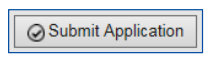
3. Generate HAP ID and Referral Letter
Click on the Health assessment link on the left side of the application page under Actions will display
the Organise health examinations link for each applicant.
The Organise health examinations link will take you to complete your medical history online and generate a referral letter to complete your immigration health.
Mistakes in Health Declarations
Please be careful when recording your health declaration answers, if you make a mistake this may delay the processing of your health examinations.
Should I get medical check done before lodging Visa application?
It is recommended by Australia immigration to get your medical before submitting your visa application to save on processing time.
Source: Aus Immigration